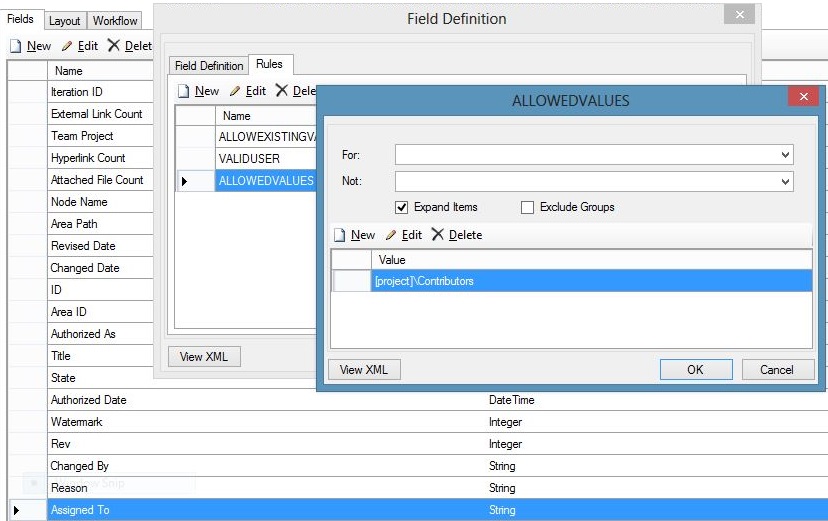Changing the scope of the AssignedTo field in TFS 2012 Work Items
Posted on 2013-06-14
By default, Team Foundation Server presents all "available or existing" users when you assign a work item to somebody. Of course, it's possible to customize TFS to display only members of one or multi groups in Assign To field.
To do that...
- Open Visual Studio (with Team Foundation Server Power Tools).
- Go to Tools / Process Editor / Work Item Types / Open WIT From Server.
- Select your Team Collection and your Work Item Type.
- Select and edit « Assigned To » Field.
- Add a new Rule « AllowedValues » and a new value « [project]\Contributors » (see picture below).
- Close all dialog boxes.
- Save the WIT file to the server (CTRL+S).
Note the [project] should be as is and not substituted for your own project name.