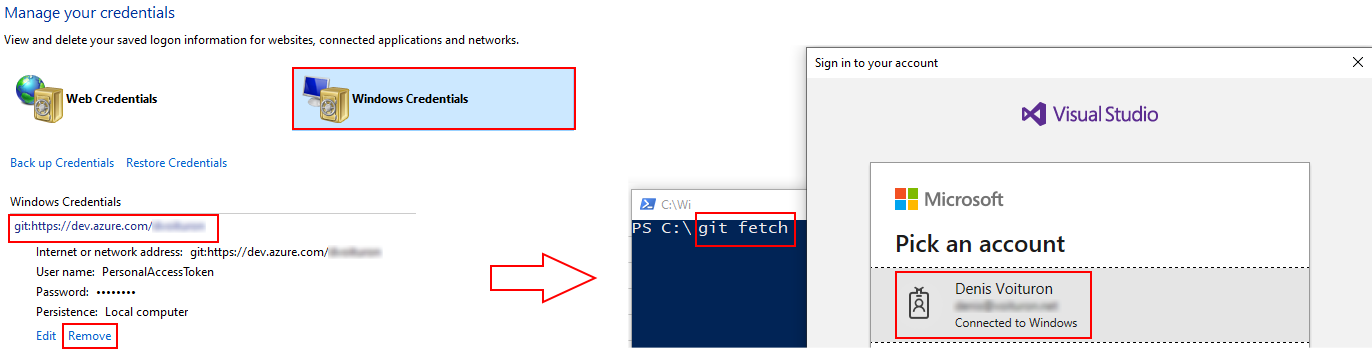GIT authentication
Posted on 2019-10-21
To connect to Azure DevOps, there are several ways to authenticate. One of the easiest ways to do this, under Windows, is to use GIT Credential Manager. This GIT Credential Manager creates and registers a Personal Access Token by opening a connection window to Azure DevOps.
Sometimes the Token is invalid. You must then ask to generate a new one.
\> git fetch
remote: TF401019: The Git repository with name or identifier MyProject does not exist or you do not have permissions for the operation you are attempting.
fatal: repository 'https://dev.azure.com/.../MyProject/_git/MyProject/' not found
The procedure to generate a new Token is very simple:
- On Windows, search for Credential Manager.
- In the Windows Credentials section, search for
git://https://dev.azure.com/xxx. - Click on Remove to delete invalid Personal Access Token.
- Execute a GIT
git fetchsynchronization command. - GIT Credential Manager opens the login window again to authenticate you in your GIT repository.