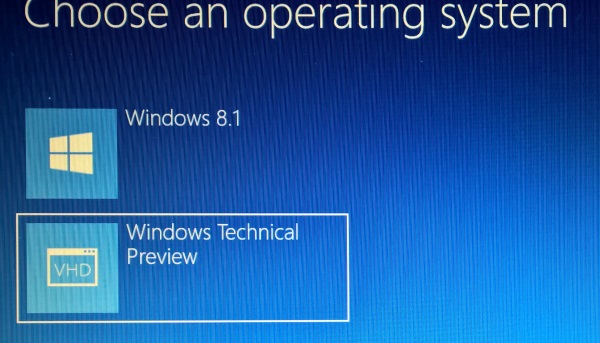Windows 8.1 - How to boot on a VHDX disk
Posted on 2015-05-13
To create a dual boot on your physical PC:
- Create a Hyper-V Virtual Machine with a bootable VHDX disk file.
- Via Windows Explorer, mount the VHDX disk in Windows 8.1 (right-click on the .vhdx file and select Mount).
- A new drive will app appear in Windows Explore (ex. with F: drive letter).
- Start a Command Prompt As Administrator, and run “
bcdboot F:\Windows”. - Check and configure the dual boot options via “
msconfig.exe” (tab Boot). With msconfig, you can delete this bootable disk if you want.